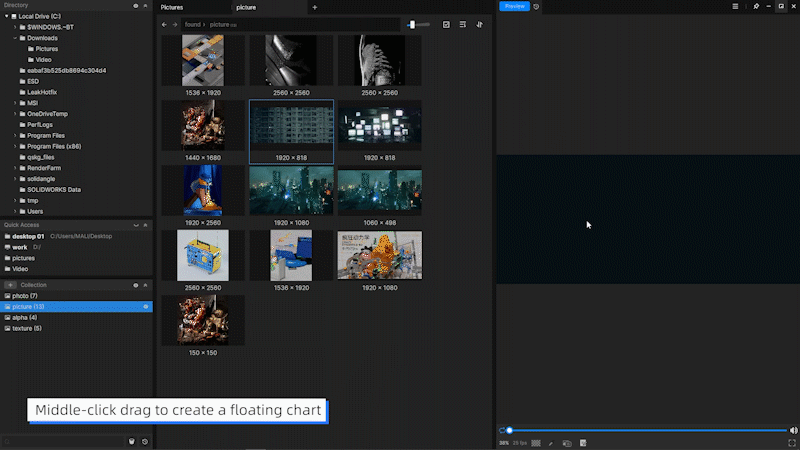4. Preview Panel
Middle-clicking the preview area to maximize the panel.
Found supports the preview of images, videos, 3D models, image sequences, HDR files. If you have other types of files that you want to preview, please submit a feature request to support@aalab.com.
4.1 Color Picker bar
Click the dropper icon to display the Color Picker bar. You can pick the color on your screen and store them to the color picker bar temporarily (will be cleared when you exit Found). When picking colors, you can use the arrow keys on your keyboard to control the cursor position accurately. You can pick up multiple colors by using the Enter key without exiting the picking mode.
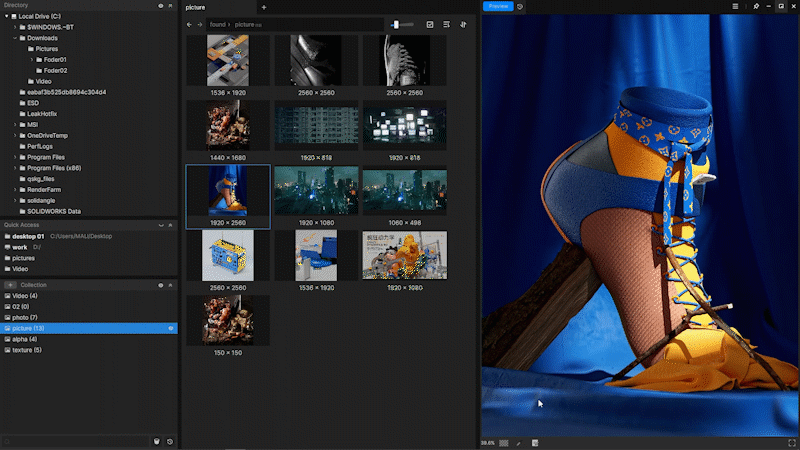
4.2 Asset Note
You can leave notes to your selected asset. The note will be stored in Found’s internal database, without modifying the original file.
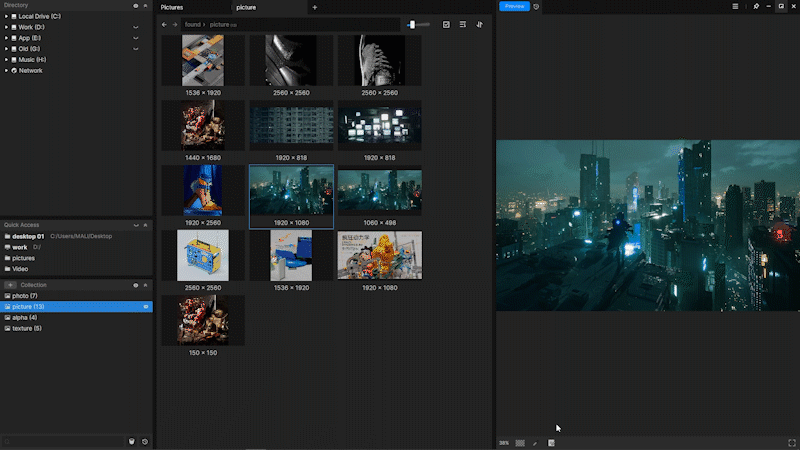
4.3 Video screenshot and floating image
When a video is paused, if you hold down the left mouse button for half a second(without releasing) and move away, you will drag out a snapshot of the current image, and then you and drop it anywhere else, to either a folder, a collection, or to third-party message applications like Discord or Slack.
When a video is paused, if you hold down the middle mouse button for half a second(without releasing) and move away, a floating image window will be created with the current snapshot.